Hostinger主机建站之后,需要吸引搜索引擎的目光,而目前有一个LiteSpeed插件,是一个革命性的备份SQL Server数据库的产品。LiteSpeed cache支持WordPressMultisite并与大多数流行插件兼容,包括VooCommerce、bbPress和Yoast SEO,也兼容ClassicPress。下面就来教大家Hostinger如何配置LiteSpeed爬虫?
转到您的 WordPress 管理页面并转到LiteSpeed Cache插件选项卡,然后单击Crawler:
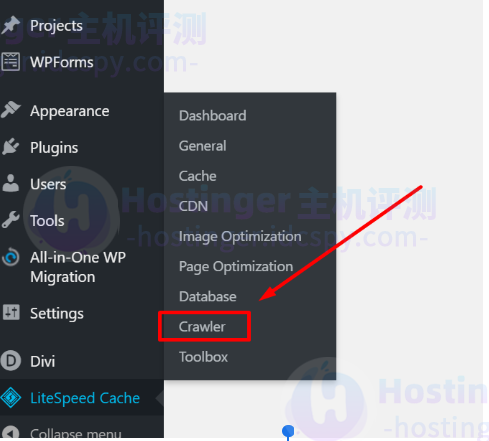
确保您已经安装了 LiteSpeed Cache 的插件,如果没有,请先安装它。
然后转到常规设置->打开爬虫。
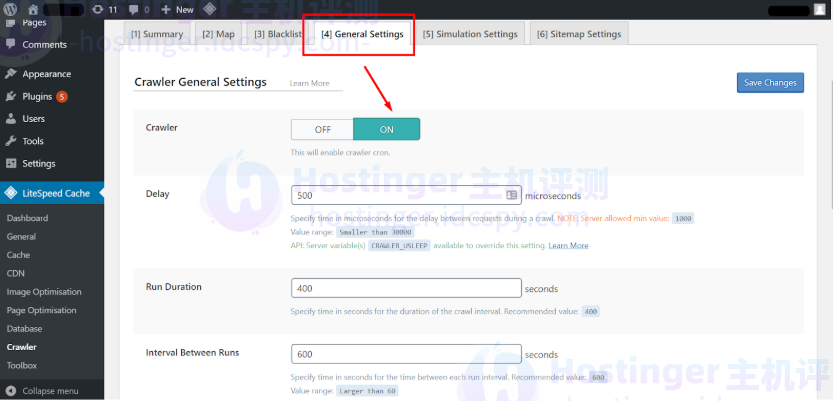
然后点击Save changes。
